PlayStation 5 UI revealed: “Activity” shortcuts, picture-in-picture
-
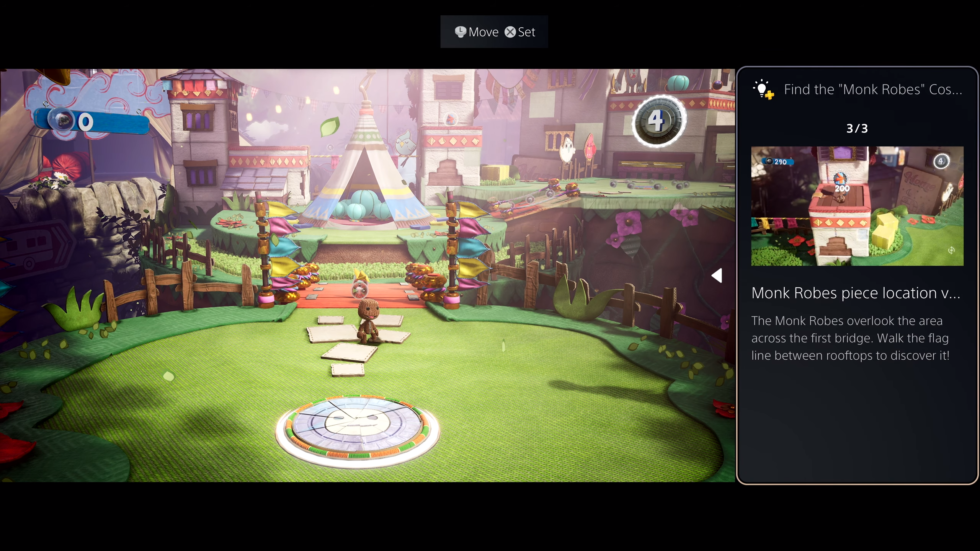
On-screen help and tips to get through tricky levels? Pretty smooth, PlayStation...
Sony's drip-feed of PlayStation 5 information continued on Thursday with a surprise reveal of the upcoming console's "Control Center" interface. Sony has typically been bullish on updating its system menus between console generations, and the PlayStation 5 is clearly no exception.
The biggest feature revealed in this week's video is "Activities," a system-level companion to most consoles' "trophy" or "achievement" lists. In the case of PS5, when you're playing a supported game, you can tap into the Control Center to see levels, quests, or objectives that are available in your game (content you've already reached or unlocked, not spoilers). The idea is that you might have blown through a platforming level from start to finish but missed hidden items and collectibles needed to unlock a PS5 trophy.
Tap one of these Activity cards, and you'll quick-load into the relevant part of the game (thus flexing the PS5's NVMe 4.0 loading-time boosts) then be presented with a series of hints for any objectives or collectibles you've missed. At this point, if you're a paying PlayStation Plus subscriber, you can tap these hints to see pictures or video to guide your way instead of grabbing a nearby phone or laptop to search for a user-made tutorial. Then tap an additional button to leave these hints open in picture-in-picture mode.
Read 7 remaining paragraphs | Comments
from Gaming & Culture – Ars Technica https://ift.tt/2T31oUB